Local Files
This section describes “Local Files” control tab. Use this transfer if transferring a grid to and from a remote system. Transfer to and from a local system is also possible.
Warning
Some remote systems limit the amount of data that can be uploaded at one time.
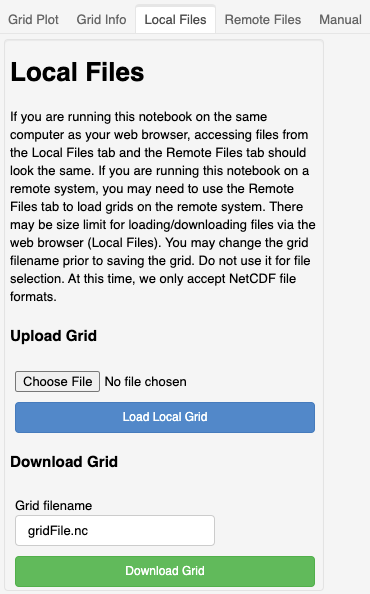
Upload
First choose the file to upload. Then click “Load Local Grid” to upload the model grid.
Download
Set the file name first. Then click the “Download Grid” button. The file should begin downloading to the directory set by the web browsers. The typical destination directory is “Downloads”.