Information
This section describes the “Information” window and control at the top of the application.
When the application is first started, the logging mechanism is attached to the “Information” window.
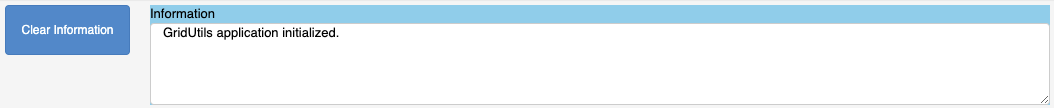
The application is currently running as a separate process and controls are weakly connected to the jupyter notebook. Any output from the application is captured and placed into the “Information” window.
Warning
If there is an application error, it is nearly impossible to debug since errors are not returned to the jupyter notebook.
Any errors or information captured by the application should be appended to the “Information” window.
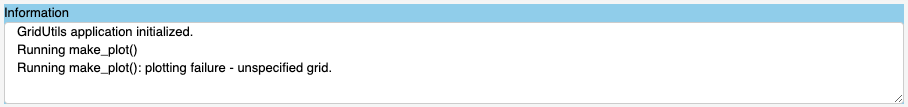
At any time, the “Clear Information” button may be pressed to clear this window. Clearing the window will not erase previously logged information if logging to a file is enabled. See: “Logging” for more details on logging.