Logging
This section describes the “Logging” controls for logging and display of messages within the application.
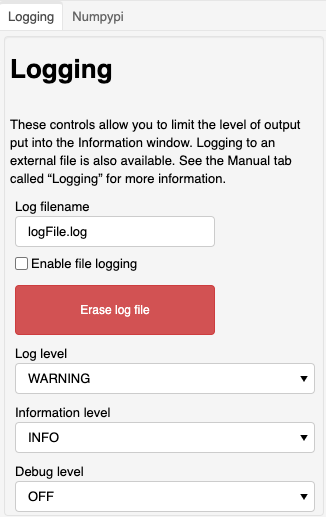
This is for use with the grid generation application to assist with debugging and troubleshooting. These control the level of information provided to the information box in the application and to the log file, if enabled.
Instead of taking screen shots of the information window, messages can be logged to a file by setting a filename and checking the “Enable file logging” box. Set the filename first, then check the checkbox.
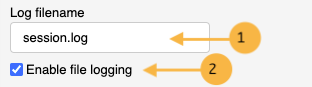
Note
Setting of the debug level above MESSAGE will not
do much to help troubleshoot the grid generation
application. In most cases, it will cause the
application to quit operation at which point, the
only way to continue is to restart the entire
notebook.
For the log file to match everything that is displayed in the “Information” window, log level and information level should use the SAME setting.
See also
An example python script demonstrating the use of the gridtools logging facility: mkGridsExample02.py